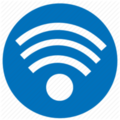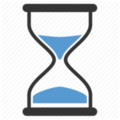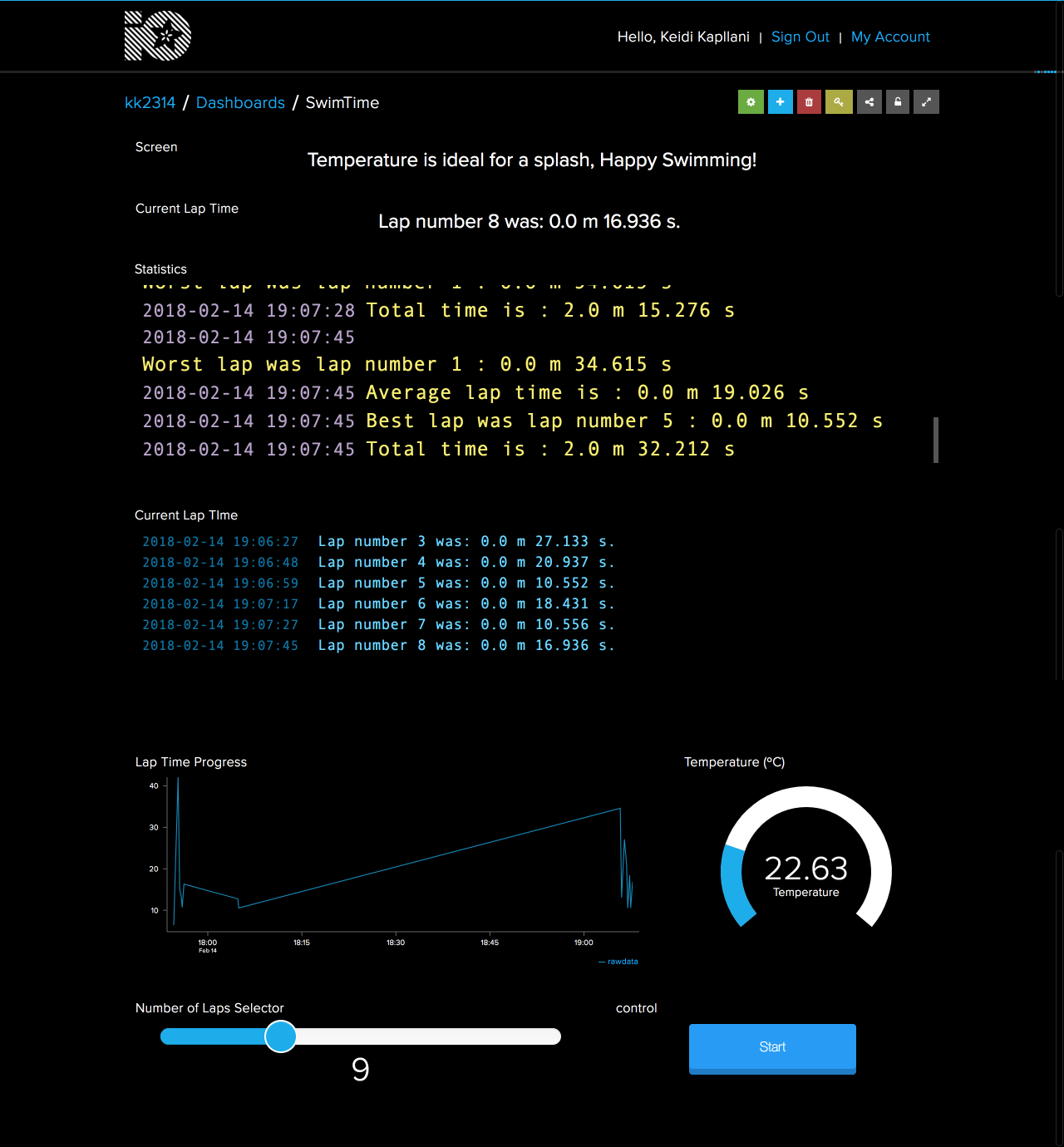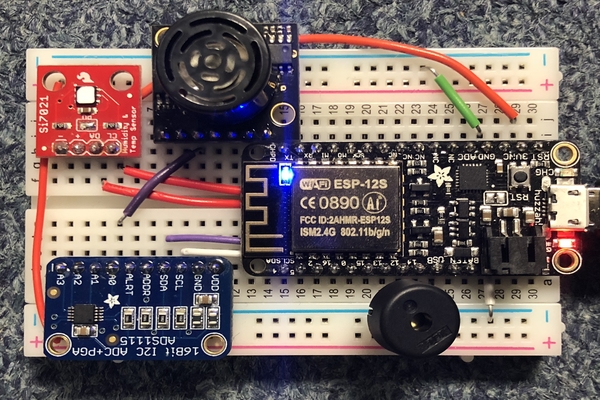Why SwimTime?
Swimming is a very popular sport:
As the number of swimmers is rising, SwimTime strives to help these swimmers on their journey to success.
Significance of water temperature:
In CNN it was reported that a high water temperature leads to muscle spasms due to the trapping of body heat. This can have fatal consequences if the "swimmer doesn’t always realize this over-exertion is occurring".
On the other hand, swimming in water that is too cold can also have dangerous implications. In an interview with CNN Professor Mike Tipton (Human and Applied Physiology at University of Portsmouth) explains that swimming in water below 21°C can cause "irregular heart rhythms in healthy people" and even "cardiac arrests in those with heart problems."
SwimTime aids in monitoring the swimming temperature to ensure that you are swimming in optimal conditions.
SwimTime to analyse performance:
To progress in any competitive activity, you must be able to evaluate your performance to push your boundaries to the limit. Swimming is no different. The difficulty lies in being able to accurately and precisely measure your lap times to compare against others as well as your previous sessions. SwimTime provides automated and effective tracking of your swimming so that you can set your goals and observe how you achieve them over time.
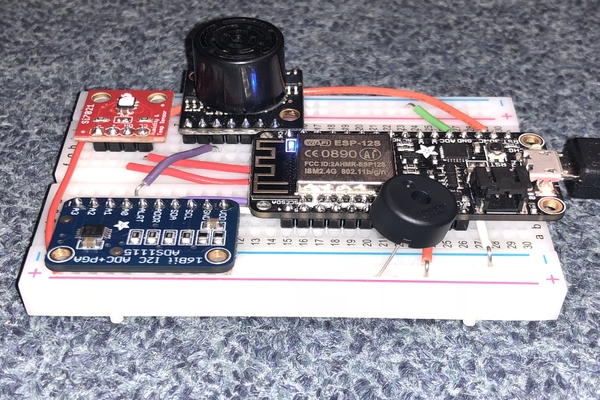
See Solution